Each summer TLCD Architecture welcomes incoming 9th grade students from the Mike Hauser Academy (MHA) to our office for one week to participate in a STEM related project. This county-wide program is a partnership between the Santa Rosa Metro Chamber, the Healdsburg, Rohnert Park and Sebastopol Chambers and exposes students to opportunities in professional, technology and engineering occupations.

This year our team used the international Park(ing) Day event as the basis for the project they planned for the Santa Rosa City Schools students. The week began with a walk over to the newly completed Courthouse Square to experience the square and select the parking spaces that would become the installation location for their design concepts.
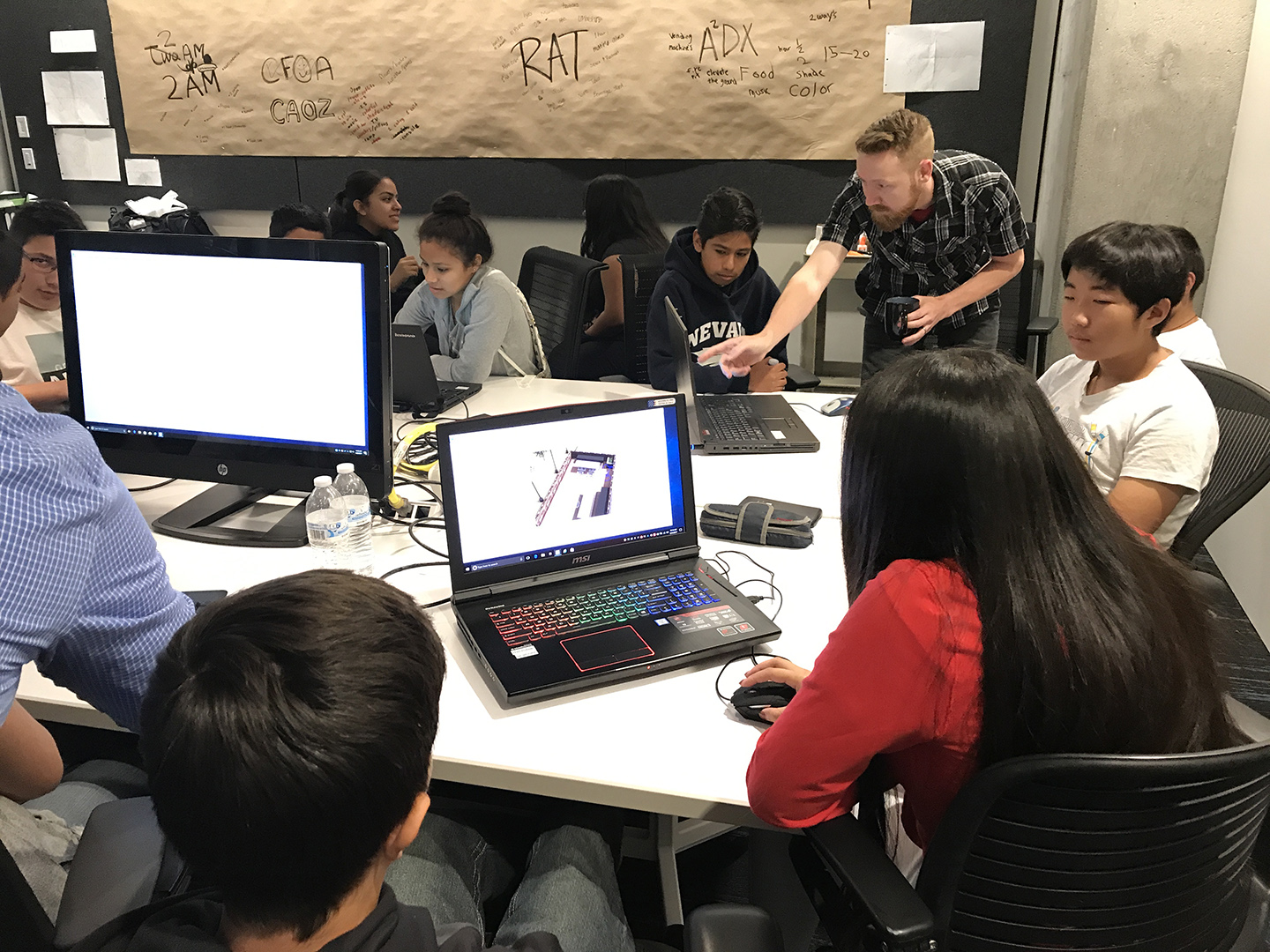
The students, lead by Instructor Jesse Hauch, split into teams to develop their concept for a pop-up urban oasis that would transform each parking space for one day. Students were encouraged to consider the audience for their concept and provide an inspiring retreat with amenities to entice tourists and the people of Santa Rosa alike. They came back to the office and worked on sketch plan diagrams in teams and then built 1/2 scale models of their space. We then had the kids take Avatar pictures against a green screen so that they would be able to place themselves in their 3D model later in the week.

From the physical models, the students worked in Revit to create 3D models of their parking space. They especially enjoyed seeing their Avatars in the model and then experiencing their space using VR goggles. The students presented their concepts to their peers and a group of TLCD professionals on the last day – and all were invited to come back and see TLCD’s realized parklet experience on the actual Park(ing) Day this September!
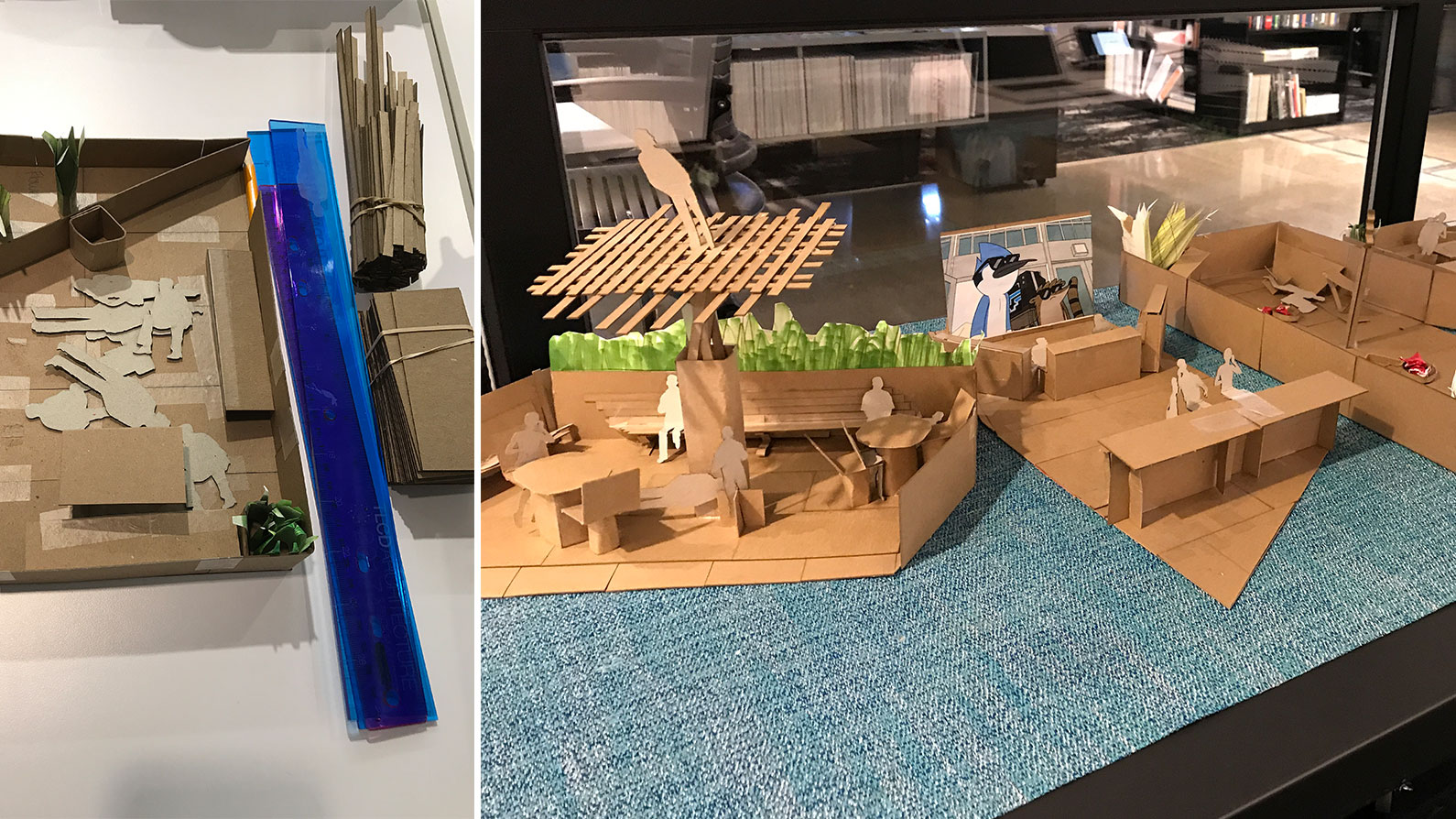
Links to the student’s renderings in Autodesk 360 Panorama:
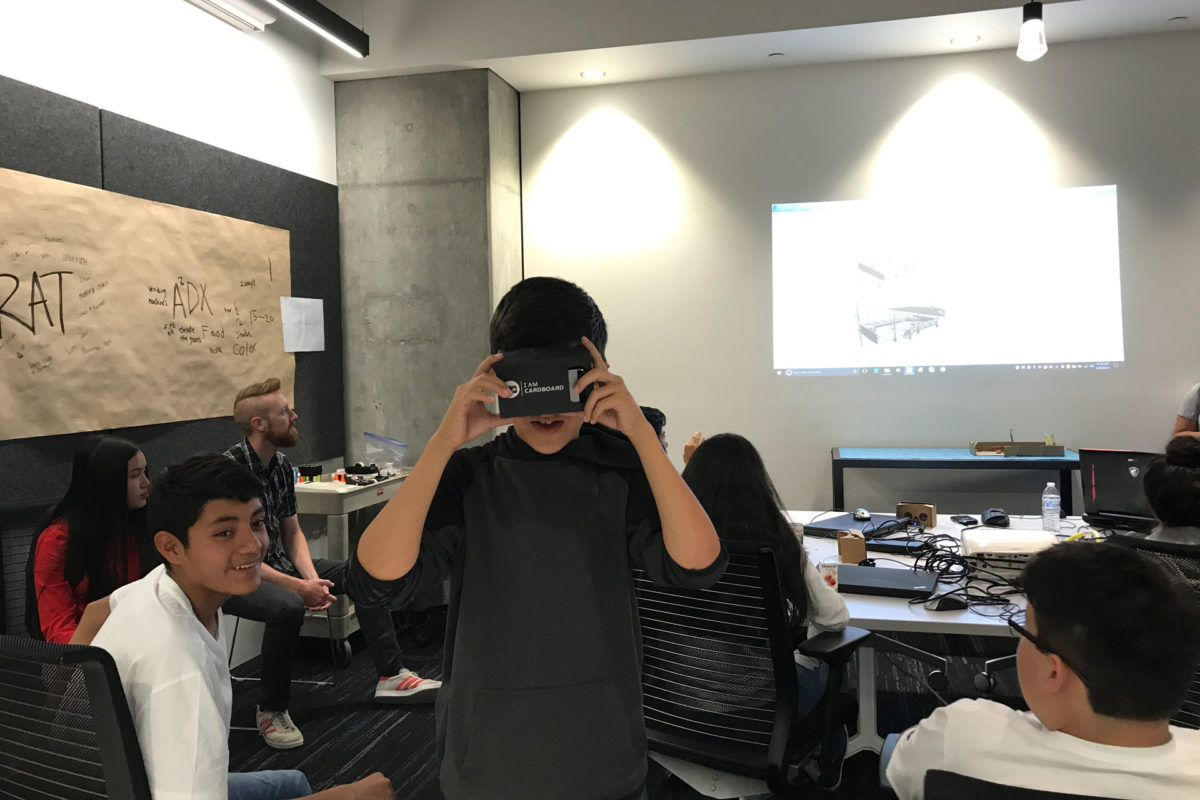

 I decided to give it a go and developed several views of 3d panoramas of a current office interior design. I had less than 6 hours for developing the scene materials, lighting and final render time, and little room for production time. I was able to fire off multiple draft renders during the process and keep working the scene similar to our backburner setup for 3dsmax. This was during normal work hours though so backburner was unavailable. Normally this type of work would have been rendered over a weekend but that was not the goal of the exercise. Once I had the developed views uploaded in the cloud, I had Autodesk sprinkle some magic over the top of them. Here’s where we take it up a few more notches, by pairing Cloud Rendering with a couple of iphones and pieces of cardboard, suddenly we were immersing the whole office into the design. You can stand and look all the way around you, with total freedom – and with your body rather than a computer mouse. Amazing!
I decided to give it a go and developed several views of 3d panoramas of a current office interior design. I had less than 6 hours for developing the scene materials, lighting and final render time, and little room for production time. I was able to fire off multiple draft renders during the process and keep working the scene similar to our backburner setup for 3dsmax. This was during normal work hours though so backburner was unavailable. Normally this type of work would have been rendered over a weekend but that was not the goal of the exercise. Once I had the developed views uploaded in the cloud, I had Autodesk sprinkle some magic over the top of them. Here’s where we take it up a few more notches, by pairing Cloud Rendering with a couple of iphones and pieces of cardboard, suddenly we were immersing the whole office into the design. You can stand and look all the way around you, with total freedom – and with your body rather than a computer mouse. Amazing! “Holy %&$#” was the phrase we heard from most of the office as first time viewers stood up to put on the goggles. It’s an amazing experience to witness the effect of going from sharing a 2D floor plan to actually putting people in the space. We are very excited for this new design horizon and you can bet
“Holy %&$#” was the phrase we heard from most of the office as first time viewers stood up to put on the goggles. It’s an amazing experience to witness the effect of going from sharing a 2D floor plan to actually putting people in the space. We are very excited for this new design horizon and you can bet